GoPro action cameras and other sports cams are made for mounting so it’s no surprise that people are looking for the best GoPro pole, GoPro monopod or GoPro selfie stick.
Best GoPro Pole, GoPro Monopod and GoPro Selfie Stick
GoPro 3-Way Grip, Arm, Tripod (GoPro Official Mount)
The GoPro 3-Way Grip/Arm/Tripod is the official GoPro pole and in our opinion it’s still one of the best GoPro poles out there. Instead of telescoping like many other GoPro selfie sticks do, the GoPro 3-Way actually unfolds to reach up to 20 inches (almost two feet) long, from an original compact size of just 7.5 inches. The GoPro 3-way pole, as the name suggests, does triple duty by serving as either a short grip (at its smallest form), a pole (when expanded) or a mini tripod (when you attach the included 3 pronged mount base), which allows you to set the GoPro down on some sort of surface. This official GoPro accessory is quite lightweight, just 8.8 ounces, and is compatible with all GoPro action cameras (as well as other action cameras that use the same GoPro mount).
GoPole GPE-10 EVO 14-24″ Floating Extension Pole for GoPro Cameras (Transparent)
The GoPole is a well reviewed collapsible GoPro Pole that floats. It has a minimum length of about 14 inches and expands up to 24 inches (or two feet). There is also a big brother version that telescopes up to over 3 feet in length (over a meter) which also floats. One feature that makes these one of the best floating GoPro Poles is that they’re quite lightweight; weighing about a half pound (8 oz). They also include wrist straps and a wifi remote mounting clip if you happen to use that accessory. This GoPro pole also can screw into a tripod if you have one, using a 1/4 inch threaded insert at its base. Includes all you need to mount any GoPro model from the tiny Session all the way up to the GoPro Hero 5 Black.
Professional 10-In-1 GoPro Monopod
This multi-purpose GoPro selfie stick extends from a minimum length of 15 inches to a max length of 47 inches (nearly 4 feet)! Besides its extreme length versatility, the other thing that sets this GoPro pole apart from the rest is its versatility; it also includes accessories to attach cell phones in a cradle and even compact digital cameras or small camcorders using a standard screw mount. It’s also waterproof and weatherproof, and features a comfortable rubber grip and a hand strap to prevent it from getting dropped. Comes with a nylon carry bag. One additional neat feature of this GoPro pole is that it has a tiny oval shaped mirror attached to the GoPro mounting base, facing back at you. This allows you to roughly see whether or not you’ll be in frame as you hold the GoPro in selfie mode. This is a unique feature that most other action camera selfie sticks don’t have, and something to consider when choosing one.
Smatree Telescoping Selfie Stick with Tripod Stand for GoPro
The Smatree GoPro monopod is a hefty, durable aluminum entrant into the GoPro pole category. It extends from a minimum of about 1 foot long to almost 3 feet. It comes with tripod feet so the pole itself can stand on the ground by itself on a flat surface to video take or take a photo. It also comes with accessories to mount not just a GoPro but also a smartphone in the included cradle as well as other compact cameras like small 360 degree cameras that mount with a standard 1/4th inch screw mount. You can even use the tripod feet on their own, connecting your GoPro or other action camera directly to the feet so you can set it down on the ground for a low angle shot. Comes with a wrist strap and a comfortable handgrip.
Frequently asked questions about GoPro Poles, Monopods & Selfie Sticks
What is the longest GoPro selfie stick available?
The Professional 10-in-1 GoPro Monopod in this article is probably one of the longest GoPro selfie sticks available on the market today. Anything much longer than the nearly 4 foot length that that pole offers is going to be quite unwieldy to use, not to mention heavy with a GoPro extended out that far.
Is having a GoPro pole that floats really that important?
Several of the GoPro selfie sticks listed in this article float but unless you’re specifically using your GoPro in our around water it may not be that important of a feature. If you are planning to use your GoPro with a selfie stick in deep water however we’d recommend testing out how well it floats with the camera attached in a bathtub beforehand. If it doesn’t quite float with the added weight of a camera, you may wish to add additional floating accessory such as the GoPro Floaty backdoor or FloatPro Floating wrist strap to help with buoyancy. And as always, we suggest keeping your GoPro selfie stick’s wrist strap securely attached to yourself while shooting, just in case.
What is the best selfie stick length?
This is ultimately a subjective question and it depends on how you’re planning on using it. Do you want to capture a full body selfie, or are you content with just a head and shoulders shot? Generally speaking, the wider the view you want to be able to capture, the longer the selfie stick will need to be extended to. Of course there are trade-offs: super long camera poles tend to be heavier, and the further out your camera is extended the heavier it can feel too. Not to mention be unwieldy. For most people we recommend using a selfie stick that is two to three feet long.






 Wasabi Power Brand GoPro Hero 5/6/7 Black Battery & Charger Kit
Wasabi Power Brand GoPro Hero 5/6/7 Black Battery & Charger Kit If you have a GoPro Hero 5 Black, we recommend purchasing multiple additional batteries.
If you have a GoPro Hero 5 Black, we recommend purchasing multiple additional batteries. Official GoPro Brand Hero 5 Black Battery
Official GoPro Brand Hero 5 Black Battery Official GoPro Brand Hero 5 Battery & Dual Charger
Official GoPro Brand Hero 5 Battery & Dual Charger The GoPro Hero Session does not have a replaceable battery. Depending on what mode you’re shooting with using the Session, chances are you might be frequently let down by the short the battery life of this tiny cube-shaped action camera is. But we’ve got a trick up our sleeves.
The GoPro Hero Session does not have a replaceable battery. Depending on what mode you’re shooting with using the Session, chances are you might be frequently let down by the short the battery life of this tiny cube-shaped action camera is. But we’ve got a trick up our sleeves. GoPro Portable Power Pack
GoPro Portable Power Pack Anker PowerCore 20100 – Ultra High Capacity Power Bank
Anker PowerCore 20100 – Ultra High Capacity Power Bank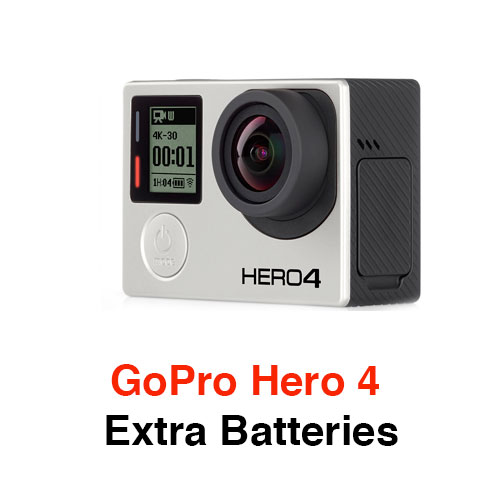 If you have a GoPro Hero 4, we recommend purchasing at least one additional battery.
If you have a GoPro Hero 4, we recommend purchasing at least one additional battery. Additional GoPro Hero 4 Black/Silver Battery Pack
Additional GoPro Hero 4 Black/Silver Battery Pack Wasabi Power Battery (2-Pack) and Dual Charger for GoPro Hero 4
Wasabi Power Battery (2-Pack) and Dual Charger for GoPro Hero 4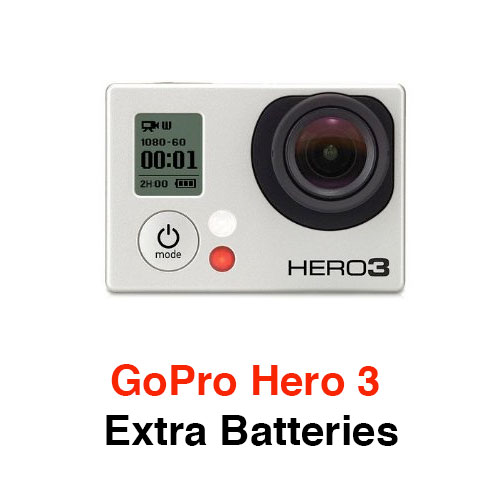 If you have a GoPro Hero 3, we recommend purchasing at least one additional battery.
If you have a GoPro Hero 3, we recommend purchasing at least one additional battery. GoPro Rechargeable Battery 2.0 (HERO3/HERO3+ only)
GoPro Rechargeable Battery 2.0 (HERO3/HERO3+ only) KOBRA Battery (2-Pack) and Charger for GoPro HERO3+, HERO3)
KOBRA Battery (2-Pack) and Charger for GoPro HERO3+, HERO3)
 Evo GP/GP-PRO 3 Axis GoPro Gimbal
Evo GP/GP-PRO 3 Axis GoPro Gimbal Feiyu Tech FYG5 Gimbal Professional Video Stabilizer
Feiyu Tech FYG5 Gimbal Professional Video Stabilizer Removu S1 GoPro Gimbal Stabilizer
Removu S1 GoPro Gimbal Stabilizer GoPro Karma Grip
GoPro Karma Grip


























